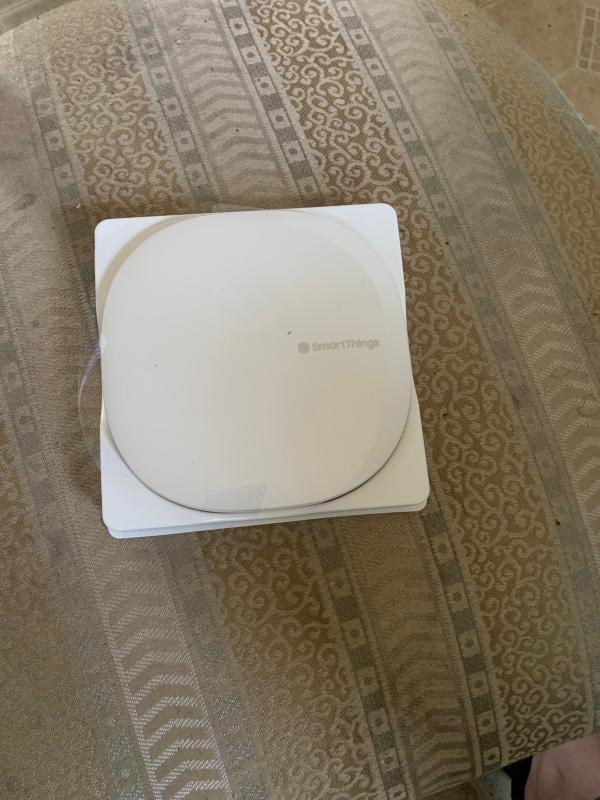⚡️ Quick Verdict - SAMSUNG SmartThings Hub (2018)
- Best For: Smart home enthusiasts and users with diverse device ecosystems.
- Strengths: Broad device compatibility, local automation capabilities.
- Drawbacks: Can be complex for new users, occasional cloud dependency.
- Verdict: A robust hub for diverse smart homes.
⚖️ Pros & Cons Explained
| Aspect | Pros | Cons |
|---|---|---|
| Device Compatibility | Users frequently report its extensive compatibility with Zigbee, Z-Wave, and Wi-Fi devices from various brands. This allows for a truly integrated smart home setup. | While broad, some users have noted that certain devices require specific workarounds or do not integrate perfectly out-of-the-box, leading to frustration. |
| Automation & Local Processing | Many find the ability to create complex automation routines very powerful. The inclusion of local processing for certain automations means routines can run even without an internet connection, which is a significant advantage according to users. | Despite local processing, a number of users mention that some critical functions and automations still rely on cloud connectivity, which can lead to delays or failures during internet outages. |
| Setup & User Experience | Initial setup is generally considered straightforward for those familiar with smart home technology, and the app provides a unified interface for device control. | Conversely, new smart home users often describe the setup process and navigating the app for advanced routines as overwhelming and not intuitive, requiring a learning curve. |
| Reliability | When connected and configured correctly, the hub is generally seen as a stable central controller for a smart home network, handling numerous devices effectively. | Some users have experienced intermittent connectivity issues with certain devices or occasional dropped connections, requiring re-pairing or hub restarts. |
🔧 What’s Included? & Why It Matters
| Component/Technology | Why It Matters |
|---|---|
| SmartThings Hub (2018) | The central controller that connects and manages compatible smart devices, enabling them to communicate and automate actions. |
| Power Adapter | Provides the necessary power for the hub to operate continuously. |
| Ethernet Cable | Enables a wired connection to your home router, ensuring a stable and reliable network connection for the hub, though it also supports Wi-Fi. |
| Zigbee, Z-Wave, Wi-Fi Protocols | These integrated radios allow the hub to communicate with a vast array of smart home devices from different manufacturers, ensuring broad compatibility. |
| Local Processing Capability | Allows certain automation routines to run directly on the hub without needing an internet connection, improving reliability and responsiveness for critical functions. |
💰 Is It Worth It? – Value & Cost Efficiency
| Aspect | Positive | Negative |
|---|---|---|
| Initial Investment | Users generally find the hub's initial cost to be reasonable for the extensive range of features and device compatibility it offers, particularly for building a comprehensive smart home system. | For users only looking for basic smart home functionality with a few devices, the investment might be perceived as overkill compared to simpler, device-specific solutions. |
| Long-Term Value | The ability to integrate new devices over time and its support for multiple protocols contributes to its future-proofing and long-term utility, reducing the need for multiple single-purpose hubs. | Some users report a steep learning curve, which might diminish perceived value if they struggle to utilize its full capabilities without significant time investment. |
| Ecosystem Expansion | Its wide compatibility often means users can leverage existing smart devices and avoid being locked into a single brand, leading to cost savings on new purchases. | While it supports many devices, ensuring optimal performance across all integrated devices can sometimes require troubleshooting that might not be worth the effort for less tech-savvy users. |
💡 FAQ (Frequently Asked Questions)
- Does the SmartThings Hub (2018) require an internet connection to function? The SmartThings Hub (2018) requires an internet connection for initial setup, cloud-based automations, and remote control. However, it supports local processing for some common automations, allowing them to run even without an active internet connection.
- What smart home protocols does the SmartThings Hub (2018) support? The SmartThings Hub (2018) supports Zigbee, Z-Wave, and Wi-Fi, enabling it to connect with a wide array of smart home devices from various manufacturers.
- Is the SmartThings Hub (2018) compatible with voice assistants like Amazon Alexa or Google Assistant? Yes, the SmartThings Hub (2018) is compatible with popular voice assistants such as Amazon Alexa and Google Assistant, allowing users to control their connected devices using voice commands.
- Can I set up custom automation routines with this hub? Yes, the SmartThings platform allows for the creation of extensive custom automation routines, often referred to as 'Routines' or 'SmartApps', which can trigger actions based on various conditions like time, sensor input, or device status.
👍 Positive Reviews - What Users Love
- I've been able to connect almost all my smart devices, regardless of brand. The cross-protocol support is a game changer for unifying my home.
- The local processing feature is fantastic; my lights turn on instantly even if my internet is down for a moment.
- The app is powerful once you get the hang of it, allowing for very detailed automations that truly make my home smarter.
- Setup was surprisingly simple, and adding new devices is usually a breeze.
- It's been a reliable workhorse, keeping my diverse smart home running smoothly without constant intervention.
👎 Negative Reviews - What Could Be Better
- The initial setup was a bit confusing for someone new to smart home hubs. The learning curve for advanced features is quite steep.
- Despite having local processing, too many features still depend on Samsung's cloud, which can lead to delays or outages.
- I've had occasional issues with certain devices randomly disconnecting, requiring a re-pair. It's not frequent, but it's annoying.
- While device compatibility is broad, sometimes specific device functionalities aren't fully exposed or require complex custom device handlers.
- The app can sometimes feel clunky or unresponsive, especially when managing a large number of devices and complex routines.
📋 Key Details & Specifications
| Feature | Detail |
|---|---|
| Model | SAMSUNG SmartThings Hub (2018) / v3 |
| Connectivity Protocols | Zigbee, Z-Wave, Wi-Fi (802.11 b/g/n) |
| Processor | ARM Cortex-A7 (specific clock speed not always publicized, but sufficient for local processing) |
| Local Processing | Yes, for certain routines and direct device communications |
| Power | 100-240V AC, 50/60 Hz (via included power adapter) |
| Operating Temperature | 32° to 104°F (0° to 40°C) |
| Dimensions | Approx. 5.0 x 5.0 x 1.2 inches (12.7 x 12.7 x 3.0 cm) |
| Weight | Approx. 0.5 lbs (0.23 kg) |
| Ports | 1 x Ethernet (RJ-45) |
🔚 Summary – Is This the Right Choice for You?
- The SAMSUNG SmartThings Hub (2018) stands out as a powerful and versatile central nervous system for a modern smart home. Its primary strength lies in its extensive compatibility with devices utilizing Zigbee, Z-Wave, and Wi-Fi protocols, allowing users to integrate products from numerous brands into a single, cohesive system.
- The inclusion of local processing for certain automations is a significant advantage, enhancing reliability and responsiveness even during internet outages. However, potential users should be aware that some advanced features and cloud-dependent services still require a stable internet connection.
- While it offers deep customization and robust control for experienced smart home enthusiasts, new users may find the initial setup and the breadth of the platform somewhat challenging to navigate. The value proposition is strong for those committed to building a comprehensive and expandable smart home ecosystem, potentially saving costs by unifying various devices under one hub rather than managing multiple fragmented systems.
- Overall, if you're looking for a highly capable, flexible hub to manage a diverse collection of smart devices and are prepared to invest some time into learning its full capabilities, the SmartThings Hub (2018) is a strong contender. If simplicity and plug-and-play functionality for a limited set of devices are your main priorities, simpler alternatives might be more suitable.