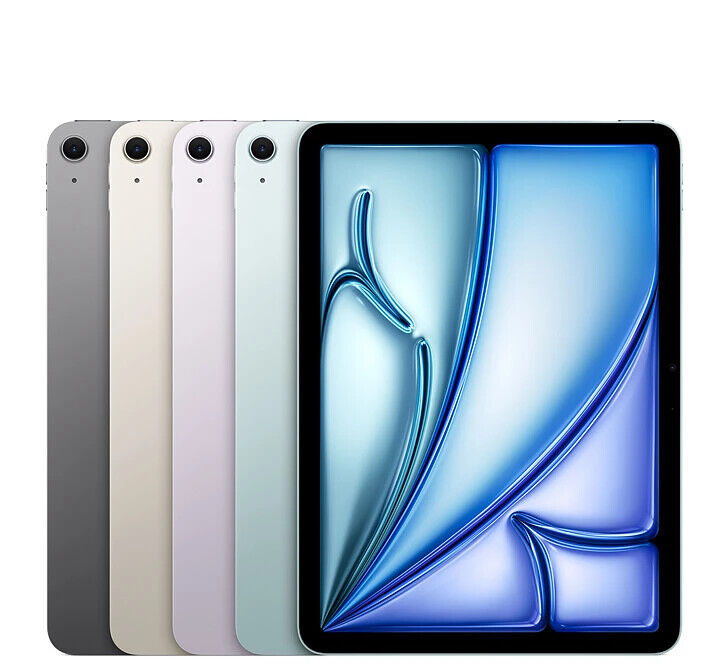⚡️ Quick Verdict - APPLE iPad Air (M2, 2024)
- Best For: Users seeking high performance in a portable tablet, creative professionals, students, and those needing a larger screen option.
- Strengths: M2 chip performance, improved front camera placement, lighter design, new 13-inch model.
- Drawbacks: Still an LCD display, no ProMotion, battery life similar to previous generation.
- Verdict: A powerful and versatile mid-range tablet offering significant performance for its class.
⚖️ Pros & Cons Explained
| Aspect | Pros | Cons |
|---|---|---|
| Performance | Users report the M2 chip delivers excellent speed and responsiveness for demanding applications like video editing and graphic design. Many find it smooth for multitasking and gaming. | Some users note that for everyday tasks like browsing or social media, the M2 might feel like an incremental upgrade from the M1, not a revolutionary leap. |
| Design & Portability | Feedback highlights the lightweight and thin profile, making it easy to carry. The addition of a 13-inch model provides more screen real estate without a significant increase in bulk. | Some users feel the design is very similar to previous generations, lacking a fresh aesthetic. The aluminum body, while sleek, can show minor dents or scratches with impact. |
| Display | The Liquid Retina IPS display is praised for its vibrant colors and sharp text clarity, suitable for general media consumption and productivity. | A common point of feedback is the absence of an OLED display (found in Pro models) and lack of ProMotion (120Hz adaptive refresh rate), which can be noticeable for users accustomed to higher refresh rates. |
| Cameras | The relocated landscape front camera is a significant improvement for video calls, making users appear more naturally centered. The 12MP wide rear camera is sufficient for scanning documents and casual photos. | Users note the rear camera lacks advanced features like an ultrawide lens or LiDAR scanner, which are present in Pro models, limiting its utility for serious photography. |
| Accessories | The iPad Air (M2) offers full compatibility with the new Apple Pencil Pro and the Magic Keyboard, enhancing its functionality for productivity and creative tasks. | A frequent concern is the high cost of accessories, which are sold separately and can significantly increase the overall investment. The Magic Keyboard is also noted by some as being quite heavy. |
🔧 What’s Included? & Why It Matters
| Component | Why It Matters |
|---|---|
| Apple iPad Air (M2, 2024) | The core product, featuring the M2 chip for enhanced performance and available in 11-inch and 13-inch display sizes. |
| USB-C Charge Cable | Standardized cable for charging and data transfer, compatible with a wide range of devices and power adapters. |
| 20W USB-C Power Adapter | Provides sufficient power for efficient charging of the iPad Air, enabling users to power up their device out of the box. |
💰 Is It Worth It? – Value & Cost Efficiency
| Aspect | Positive | Negative |
|---|---|---|
| Performance for the Price | The M2 chip delivers Pro-level performance at a more accessible price point than the iPad Pro, offering significant value for users needing high processing power without the premium features of the Pro line. | While powerful, the M2 chip may be overkill for casual users who only browse or stream, meaning they might not fully utilize the tablet's capabilities, potentially leading to overspending. |
| Longevity & Software Support | Apple's long-term software support ensures the device remains functional and receives updates for many years, enhancing its value over time. The M2 chip provides future-proofing for upcoming demanding applications. | The pace of hardware innovation means that while the M2 is current, future chip generations will eventually surpass it, potentially making the device feel less cutting-edge in several years. |
| Ecosystem & Accessories | Integration with the Apple ecosystem offers seamless continuity across devices, and compatibility with the new Apple Pencil Pro and Magic Keyboard expands its utility for specific workflows. | The significant additional cost of essential accessories like the Apple Pencil Pro or Magic Keyboard can substantially increase the total investment, making it less cost-efficient for users on a strict budget. |
🔁 Apple Comparison – How This Version Improves Over Previous Models
| Aspect | iPad Air (M1, 2022) | iPad Air (M2, 2024) |
|---|---|---|
| Processor | Apple M1 chip | Apple M2 chip |
| Front Camera | 12MP Ultra Wide (portrait orientation) | 12MP Ultra Wide (landscape orientation) |
| Display Sizes | 10.9-inch Liquid Retina | 11-inch and 13-inch Liquid Retina |
| Wi-Fi | Wi-Fi 6 | Wi-Fi 6E |
| Apple Pencil Compatibility | Apple Pencil (2nd Gen) | Apple Pencil Pro, Apple Pencil (USB-C) |
⚔️ Alternatives vs APPLE iPad Air (M2, 2024)
| Aspect | Samsung Galaxy Tab S9 | Google Pixel Tablet | APPLE iPad Air (M2, 2024) |
|---|---|---|---|
| Processor | Qualcomm Snapdragon 8 Gen 2 for Galaxy | Google Tensor G2 | Apple M2 chip |
| Display Type | Dynamic AMOLED 2X (120Hz) | LCD (60Hz) | Liquid Retina IPS (60Hz) |
| Ecosystem | Android, Samsung DeX | Android, Smart Home Integration | iPadOS, Apple Ecosystem |
| Stylus Included | Yes (S Pen) | No | No |
| Overall Value (typical use) | Strong Android alternative with premium display and included pen. | Unique smart home hub functionality, good for casual use. | High performance for productivity and creative tasks in a balanced form factor. |
💡 FAQ (Frequently Asked Questions)
- What are the main display differences from the iPad Pro? The iPad Air (M2) uses a Liquid Retina IPS display with a standard 60Hz refresh rate. In contrast, the iPad Pro models feature a brighter, higher-contrast Ultra Retina XDR (OLED) display with ProMotion technology, offering an adaptive refresh rate up to 120Hz for smoother scrolling and more fluid motion.
- Is the M2 chip a significant upgrade from the M1? The M2 chip provides notable improvements in CPU and GPU performance compared to the M1, leading to faster app loading, smoother multitasking, and enhanced graphics capabilities, especially beneficial for demanding applications and games.
- What Apple Pencil models are compatible? The iPad Air (M2) is compatible with the new Apple Pencil Pro and the Apple Pencil (USB-C). It is not compatible with the 2nd generation Apple Pencil.
- Does it support Face ID? No, the iPad Air (M2) continues to utilize Touch ID for biometric authentication, integrated into the top button. It does not feature Face ID.
👍 Positive Reviews - What Users Love
- The performance jump with the M2 chip is incredible, making everything feel instant and powerful, especially for my graphic design work.
- Having the front camera on the landscape side is a game-changer for video calls; it feels so much more natural.
- The 13-inch model is perfect for my workflow; it gives me so much more screen space without being too heavy.
- It’s a fantastic device for note-taking and sketching, and the new Apple Pencil Pro features are very useful.
- Battery life is consistently good for a full day of mixed use, even with heavy apps running.
👎 Negative Reviews - What Could Be Better
- I really wish it had a ProMotion display; going back to 60Hz feels less fluid, especially when scrolling.
- For the price, it's a shame there's no OLED screen; colors and blacks just don't pop as much as on the Pro models.
- Accessories like the Magic Keyboard and Apple Pencil Pro are essential for productivity, but they add a lot to the overall cost.
- The battery life, while decent, hasn't seen a noticeable improvement from my older iPad, which was a bit disappointing.
- The design is great, but it's largely unchanged, so it doesn't feel like a major aesthetic refresh.
📋 Key Details & Specifications
| Feature | Detail |
|---|---|
| Processor | Apple M2 chip |
| Display | 11-inch or 13-inch Liquid Retina IPS display with True Tone, P3 wide color, and anti-reflective coating |
| Storage Options | 128GB, 256GB, 512GB, 1TB |
| Rear Camera | 12MP Wide camera, ƒ/1.8 aperture |
| Front Camera | 12MP Ultra Wide camera, ƒ/2.4 aperture (Landscape orientation with Center Stage) |
| Video Recording | 4K video recording at 24 fps, 25 fps, 30 fps, or 60 fps (Wide); Slo-mo video support for 1080p at 120 fps or 240 fps |
| Ports | USB-C port (supports DisplayPort, USB 3) |
| Authentication | Touch ID (integrated into top button) |
| Connectivity | Wi-Fi 6E (802.11ax), Bluetooth 5.3, 5G (cellular models) |
| Dimensions (11-inch) | 247.6 x 178.5 x 6.1 mm (9.74 x 7.02 x 0.24 inches) |
| Weight (11-inch Wi-Fi) | 462 grams (1.02 pounds) |
| Dimensions (13-inch) | 280.6 x 214.9 x 6.1 mm (11.04 x 8.46 x 0.24 inches) |
| Weight (13-inch Wi-Fi) | 617 grams (1.36 pounds) |
🔚 Summary – Is This the Right Choice for You?
- The Apple iPad Air (M2, 2024) represents a compelling blend of power and portability, making it an excellent choice for a wide range of users. Its M2 chip delivers robust performance capable of handling demanding applications and multitasking with ease, bridging the gap between the base iPad and the professional-grade iPad Pro.
- The improved landscape front camera is a practical enhancement for video conferencing, and the option for a larger 13-inch display provides more screen real estate for productivity and media consumption. While it retains the Liquid Retina display without ProMotion, the visual quality remains high for most tasks.
- This model is particularly well-suited for students, creative enthusiasts, and professionals who require significant processing power for tasks like photo editing, light video editing, or graphic design, but do not need the premium display features or advanced camera systems of the iPad Pro.
- However, potential buyers should factor in the additional cost of essential accessories like the Apple Pencil Pro or Magic Keyboard. For casual users primarily engaging in browsing, streaming, or light productivity, the M2 might offer more power than necessary, and a less expensive iPad model might suffice.
- Overall, the iPad Air (M2, 2024) stands as a very strong contender in the tablet market, offering a balanced package of high performance, sleek design, and Apple's robust ecosystem, making it a valuable investment for those seeking a powerful and versatile mid-range tablet.